Not our usual sort of content I know, but an unbelievable number of people have been asking us how to do this. And since we pride ourselves on being first and foremost a Steam fansite, we figured it was fair game.
We compiled the C# code on this thread (forum links change a lot) and put together something quickly to help get you going. Known to work on both Windows 7 and Vista.
We will make this post much more robust shortly but for now, here are the basic instructions:
- Download the file below
- Place it in your SWTOR root directory (mine is: C:\\\Program Files (x86)\\\Electronic Arts\\\BioWare\\\Star Wars – The Old Republic)
- Go to ADD A GAME >Add a Non-Steam Game and Browse and select the file (swtor4steamaddicts.exe).
- Launch the game as normal
- NOTE BEFORE DOWNLOADING: This was compiled directly from renegadelink‘s original source. BY DOWNLOADING AND/OR USING THIS FILE, YOU ASSUME ALL POTENTIAL RISKS. We will not be held liable, nor are we providing any support of any kind. If this concerns you, we urge you to follow the above thread and compile it for yourself!
![How to get the Steam Overlay to work with Star Wars: The Old Republic Not our usual sort of content I know, but an unbelievable number of people have been asking us how to do this. And since we pride ourselves on being first […]](https://steamaddicts.com/wp-content/uploads/Star-Wars-The-Old-Republic-cover-616x308.jpg)
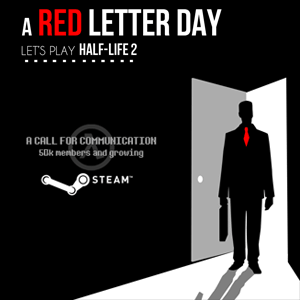
It’s awesome! Never thought it would work but this one is really easy to install and use! Thanks 🙂
You are most welcome, sir!
It works great, but the thread is deleted, can you add the actual code from there as well? Thanks for putting together an easy button.
It happens to crash when I try to load it?
tried it but didnt work not sure why
can i get some background information on your computer. OS, where is your steam folder, where did you put the file, etc.
i had trouble originally too
Yours in Gaming,
TheLostSoul
GREAT ! Thanks a lot ! I was so much missing Steam and Trillian overlays…