After a long wait, Steam Trading has finally arrived to a PC near you! After updating Steam with a small tiny patch, you’ll notice a link in the Community tab that says “View Inventory.” Clicking on the link will take you to a new window called the Inventory… Obviously.
From here you’ll be able to access all of your items for Team Fortress 2, your items in the free to play RPG Spiral Knights, as well as any games your purchased through Steam as a gift and didn’t send yet. The idea is to give players the ability to trade their in game items for other in game items, or extra copies of games for other games. The possibilities are endless, and now you can finally give away your most prized unusual for a brand new game.
For more information on how to get a handle on the newly added feature, check out this article from Steam Support.

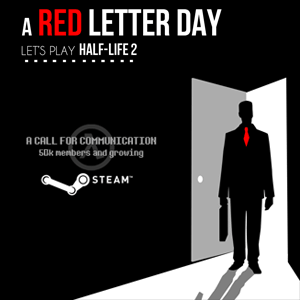
Leave a Reply